
Ascenz Marorka ShaPoLi is an add-on to Ascenz Marorka’s onboard performance management system providing the necessary functionality to comply with MARPOL Annex VI MEPC.335(76) EEXI regulation.
The module monitors propeller shaft power and sounds an alert in the wheelhouse if the shaft power exceeds the EEXI calculated maximum power. The system records the shaft power measurements and enables crew to report on periods where the limit was exceeded.
The system consists of the following main components:
Arrangement of the components is outlined in below diagram.
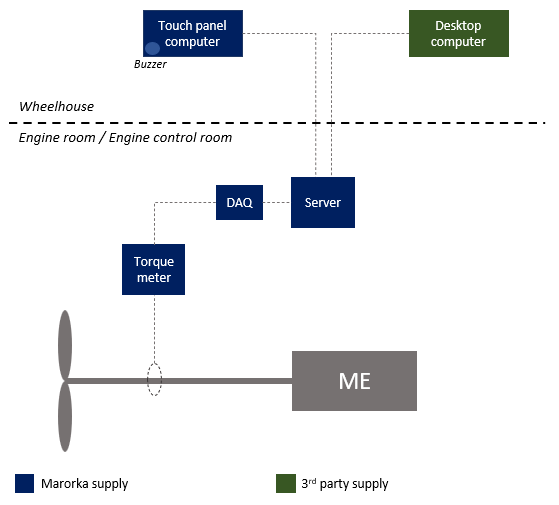
Figure 1- ShaPoLi add-on overview
The system is intended to be delivered as an add-on to a more general performance management system. As such there will typically be more sensors connected (e.g. fuel flow meters, bridge signals, draft sensors etc.) and more functions included such as additional user interfaces onboard and shore connectivity.
Only the functions related to ShaPoLi are described in this page.
If the measured shaft power exceeds the shaft power limit for a predefined period of time (e.g. 1 minute), an alert will be activated. Active alert is indicated in following ways on the bridge touch panel display:
Once activated, the alert can be acknowledged by pushing a button on the bridge touch panel display. When the alarm has been acknowledged, the buzzer is silenced but the indication in the user interface and the LED indicator remains active.
When shaft power reduces below the limit for the same predefined period, the alarm returns to inactive state. Alarm inactive is indicated in following ways on the bridge touch panel display:
Below diagram describes the shaft power alarm states and state transitions.
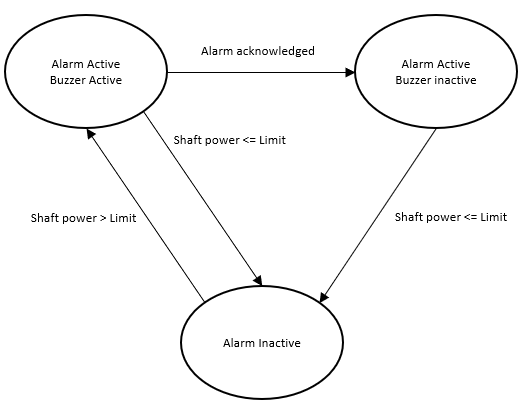
Figure 2 – ShapoLi – alert function state diagram
Changes in the alarm state are logged in the database for subsequent use in reports.
In addition to the shaft power alert, an alert is activated if a failure of a critical system component is detected. This alert is indicated in same way as the shaft power limit alert, i.e. by sounding the buzzer, lighting red LED indicator on bridge screen and by visual indicators in the touch panel user interface.
The alerts can be acknowledged same way as the shaft power limit alert. Following failure conditions are monitored:
The alert conditions are evaluated on the server as new measurements are received. The alert and LED control mechanism is implemented on the bridge touch panel screen. It receives signals from the server indicating status of alerts and sounds controls the buzzer and LED accordingly.
The main indications areI on the 8’’ touch-panel screen placed on the bridge. This screen has built in led indicator light and a buzzer which are activated when an alert condition is enabled. The LED indicator is green if there is no active alert and turns red when an alert is activated.
Touch-panel user interface shows the shaft power measurements and may in addition include additional mimics related to the more general performance management system.
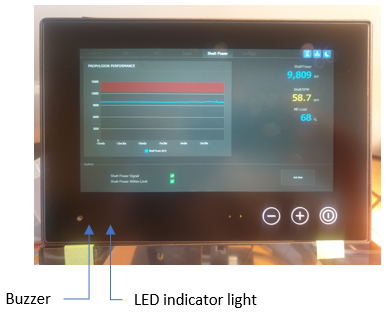
Figure 3- Bridge touch-panel display with LED and buzzer
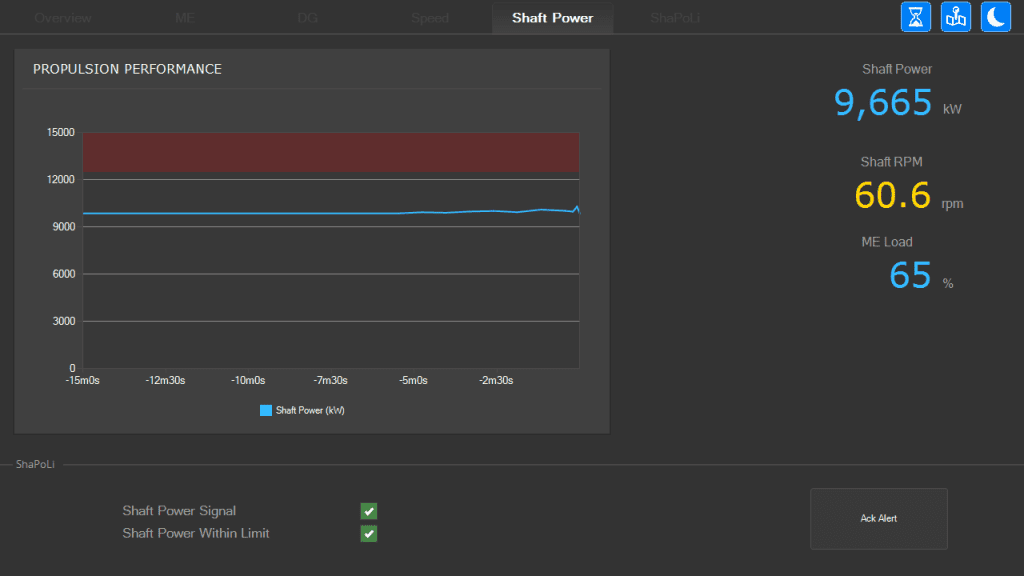
Figure 4- ShaPoLi mimic on bridge touch panel display
The ShaPoLi mimic contains all main information concerning the shaft power limit alert including:
In addition to the touch-panel display, the client software accessible from any computer on the ships network also includes an overview mimic displaying the status of shaft power alerts.
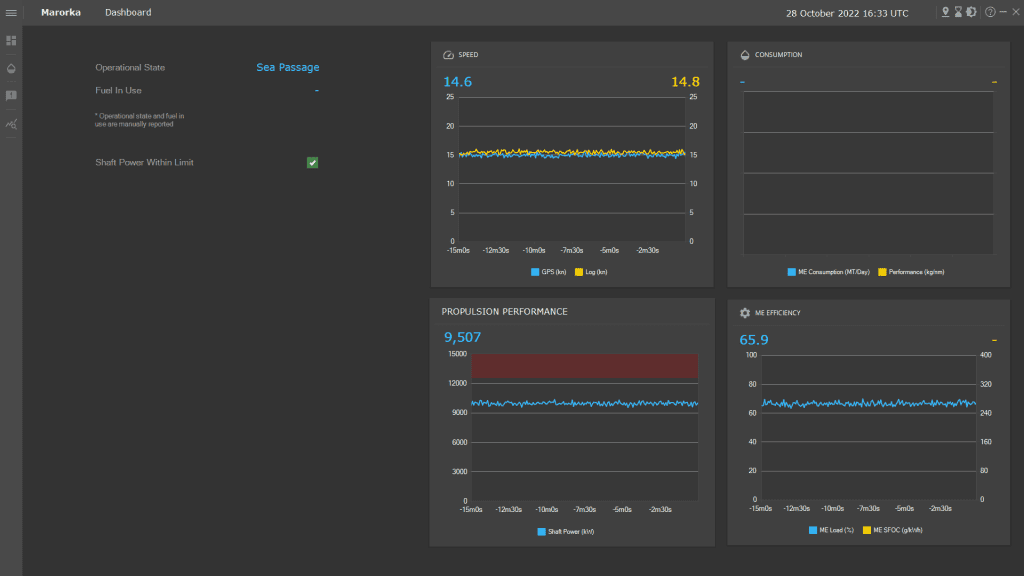
Figure 5- Desktop overview screen
All data collected by the system, including the shaft power data, is continuously recorded into a database located on the server onboard. The logging frequency is set to 15 seconds and an average value is sampled over each period. Data is kept in the database for 2 years, and after this time it is removed from the database and archived to a file on disk.
The system includes a report to easily access the relevant data in case of a shaft power limit breach. In case of a breach, the crew creates a breach report, explaining the event, and this report is stored in the database.
Once the breach report has been submitted, a breach event report showing the date and time of the occurrence along with key information can be generated. The breach event report includes the following data:
In addition to the breach report, data can also be viewed in the History Viewer that gives access to all data in the system. Here the user can chart any of the tags in the system, including shaft power, for any period.
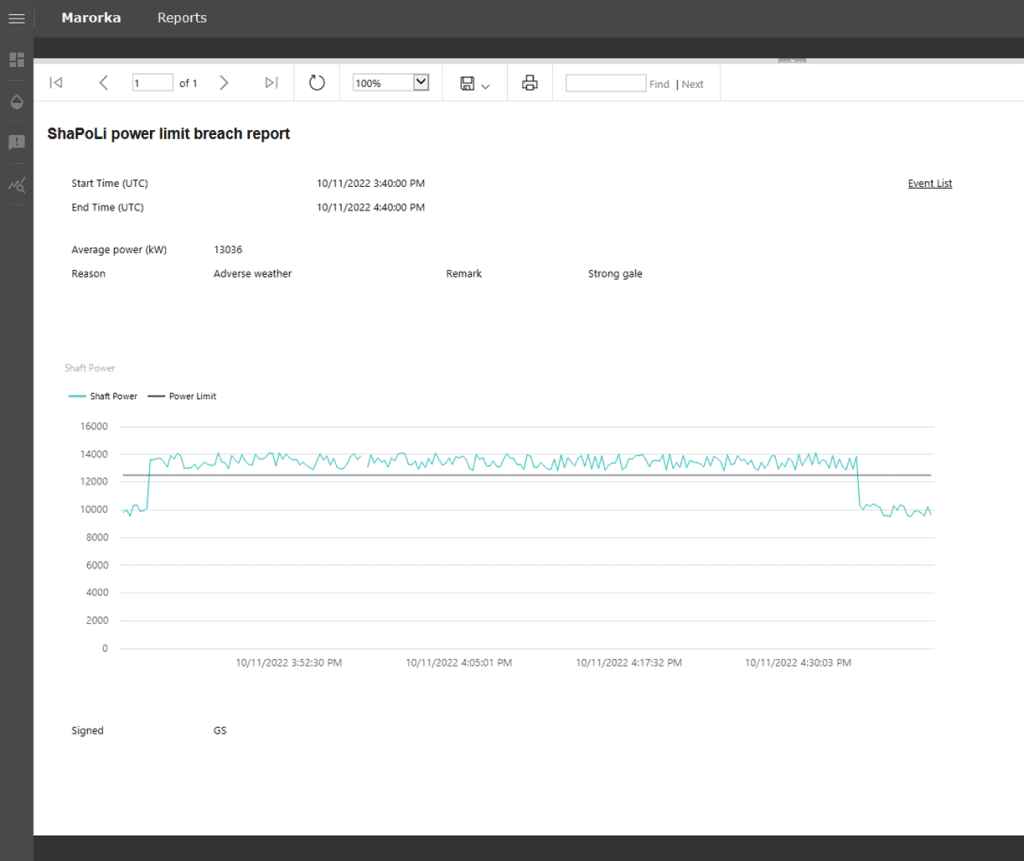
Figure 6- Breach event report
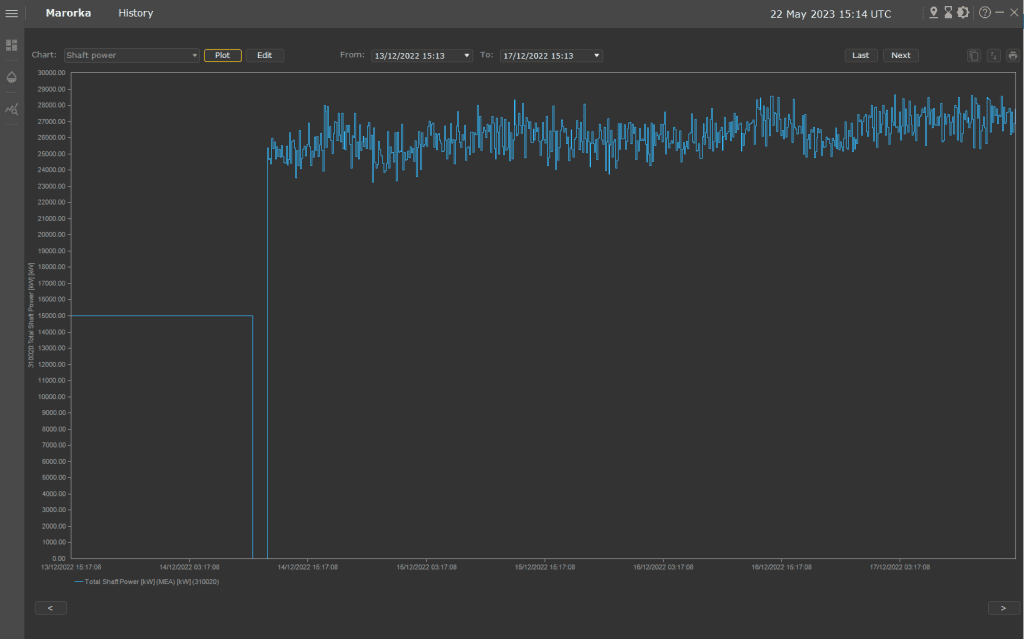
Figure 7- History Viewer
Data is recorded in a Microsoft SQL Server on the central Ascenz Marorka server. The server machine is password protected and administrative credentials are only available to Ascenz Marorka service engineers. On client machines accessing the SQL server, database credentials are encrypted using strong encryption standards.
| Cookie | Duration | Description |
|---|---|---|
| __cf_bm | 30 minutes | This cookie, set by Cloudflare, is used to support Cloudflare Bot Management. |
| cookielawinfo-checkbox-advertisement | 1 year | Set by the GDPR Cookie Consent plugin, this cookie records the user consent for the cookies in the "Advertisement" category. |
| cookielawinfo-checkbox-analytics | 1 year | Set by the GDPR Cookie Consent plugin, this cookie records the user consent for the cookies in the "Analytics" category. |
| cookielawinfo-checkbox-necessary | 1 year | Set by the GDPR Cookie Consent plugin, this cookie records the user consent for the cookies in the "Necessary" category. |
| cookielawinfo-checkbox-performance | 1 year | Set by the GDPR Cookie Consent plugin, this cookie stores the user consent for cookies in the category "Performance". |
| CookieLawInfoConsent | 1 year | CookieYes sets this cookie to record the default button state of the corresponding category and the status of CCPA. It works only in coordination with the primary cookie. |
| Cookie | Duration | Description |
|---|---|---|
| _ga | 1 year 1 month 4 days | Google Analytics sets this cookie to calculate visitor, session and campaign data and track site usage for the site's analytics report. The cookie stores information anonymously and assigns a randomly generated number to recognise unique visitors. |
| _ga_* | 1 year 1 month 4 days | Google Analytics sets this cookie to store and count page views. |
| _gat_gtag_UA_* | 1 minute | Google Analytics sets this cookie to store a unique user ID. |
| _gid | 1 day | Google Analytics sets this cookie to store information on how visitors use a website while also creating an analytics report of the website's performance. Some of the collected data includes the number of visitors, their source, and the pages they visit anonymously. |
| vuid | 1 year 1 month 4 days | Vimeo installs this cookie to collect tracking information by setting a unique ID to embed videos on the website. |

